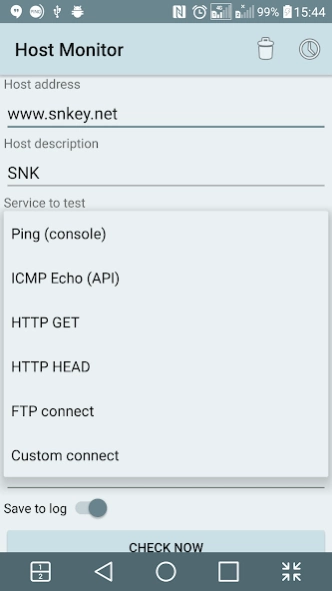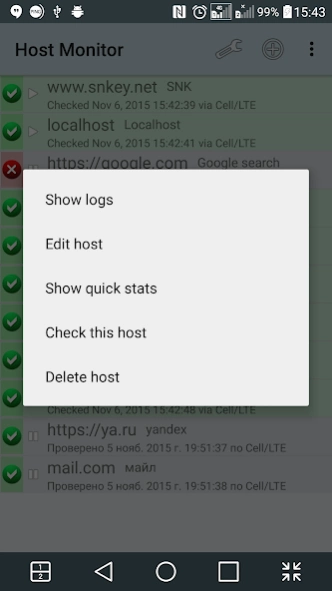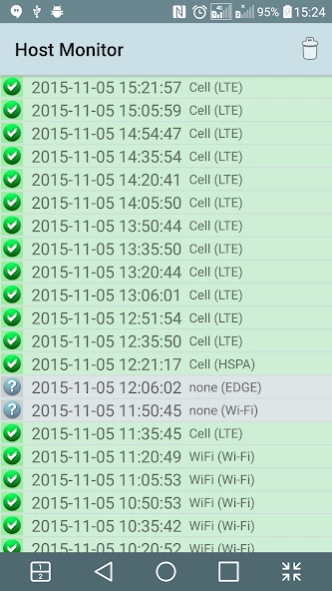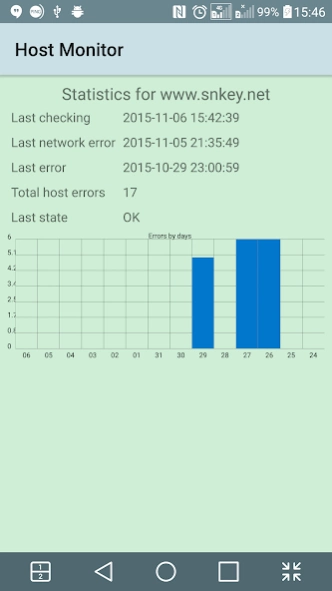Network Host Monitor 2.5.256
Free Version
Publisher Description
Network Host Monitor - Want to know how your hosting is works? Install NetworkHostMonitor for free now!
Network Host Monitor is a tool to monitor the status of servers and routers, Websites and blogs. You can check availability of any host manually or scheduled. Also you can trace route to host.
With this tool, you can monitor (e.g. by pinging) the status of any your hosts in local network or in the Internet. You just need to specify the address (URL or IP), the type (Ping, GET, FTP, etc.) and the interval for checking.
This network monitoring tool supports various check types: TCP Ping and ICMP Echo, HTTP Get and running custom remote scripts. In last case tool can check answer for a specified word or phrase. HTTP Head request (for code 200) also supported. Since version 2.0 added ability to check server response by FTP connect, since 2.1 - by checking custom port. In version 2.5 the traceroute feature added to help determine a broken point.
Host Monitor interface supports notifications, widget, vibrate, sound and LED indication. You can specify a terms for notify - e.g. always, or only if errors, or if status changed, etc. Also, you can set up notifications by email. App can save, show and export logs in various formats, and provides statistics feature.
Tool interface supports both phone and tablet mode - you can set preferred layout mode in preferences.
Please feel free to send all bugs and feature requests via email by using Feedback menu.
About Network Host Monitor
Network Host Monitor is a free app for Android published in the System Maintenance list of apps, part of System Utilities.
The company that develops Network Host Monitor is Serge Korzhinsky. The latest version released by its developer is 2.5.256.
To install Network Host Monitor on your Android device, just click the green Continue To App button above to start the installation process. The app is listed on our website since 2018-09-28 and was downloaded 1 times. We have already checked if the download link is safe, however for your own protection we recommend that you scan the downloaded app with your antivirus. Your antivirus may detect the Network Host Monitor as malware as malware if the download link to net.snkey.networkhostmonitor is broken.
How to install Network Host Monitor on your Android device:
- Click on the Continue To App button on our website. This will redirect you to Google Play.
- Once the Network Host Monitor is shown in the Google Play listing of your Android device, you can start its download and installation. Tap on the Install button located below the search bar and to the right of the app icon.
- A pop-up window with the permissions required by Network Host Monitor will be shown. Click on Accept to continue the process.
- Network Host Monitor will be downloaded onto your device, displaying a progress. Once the download completes, the installation will start and you'll get a notification after the installation is finished.